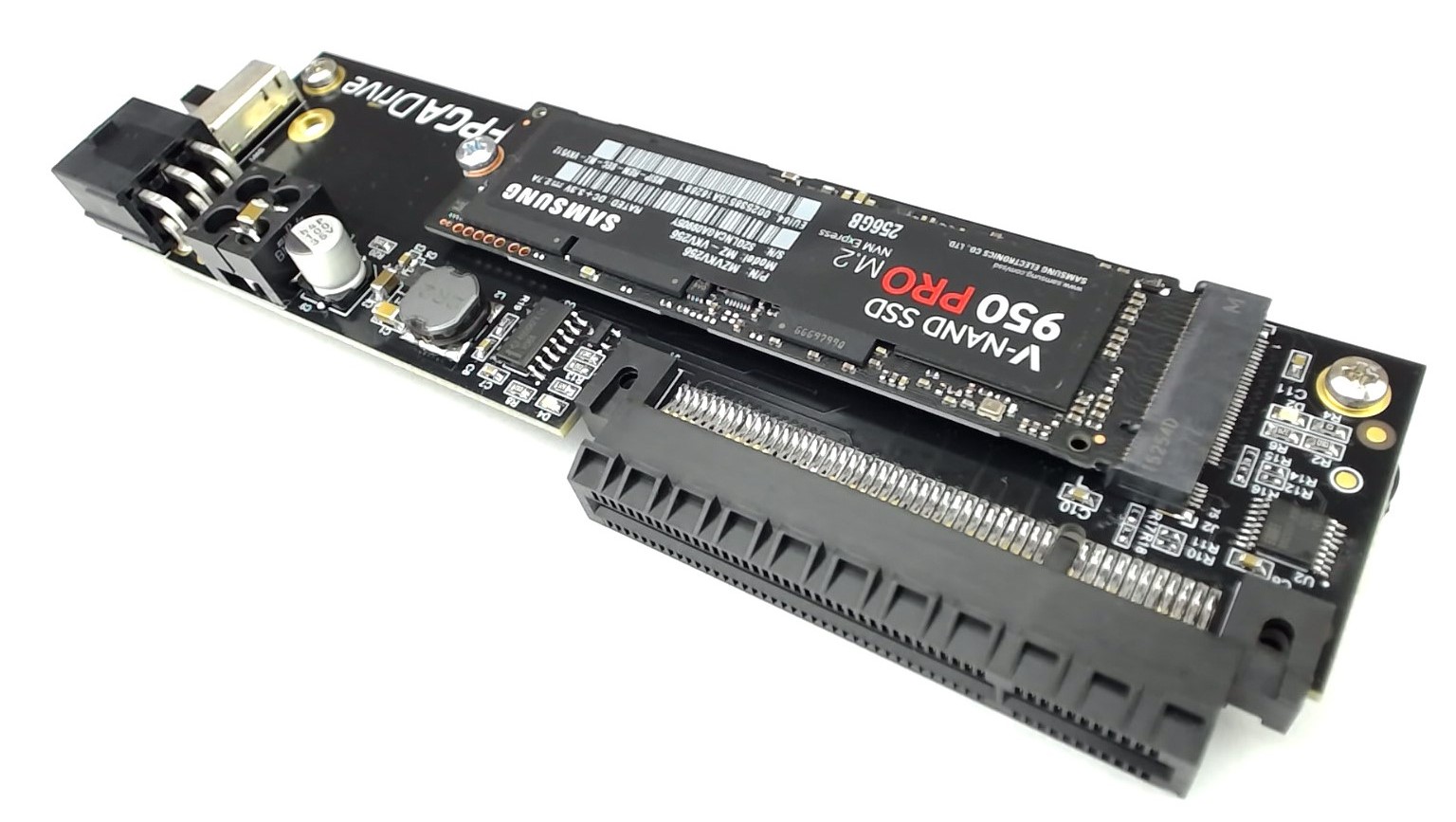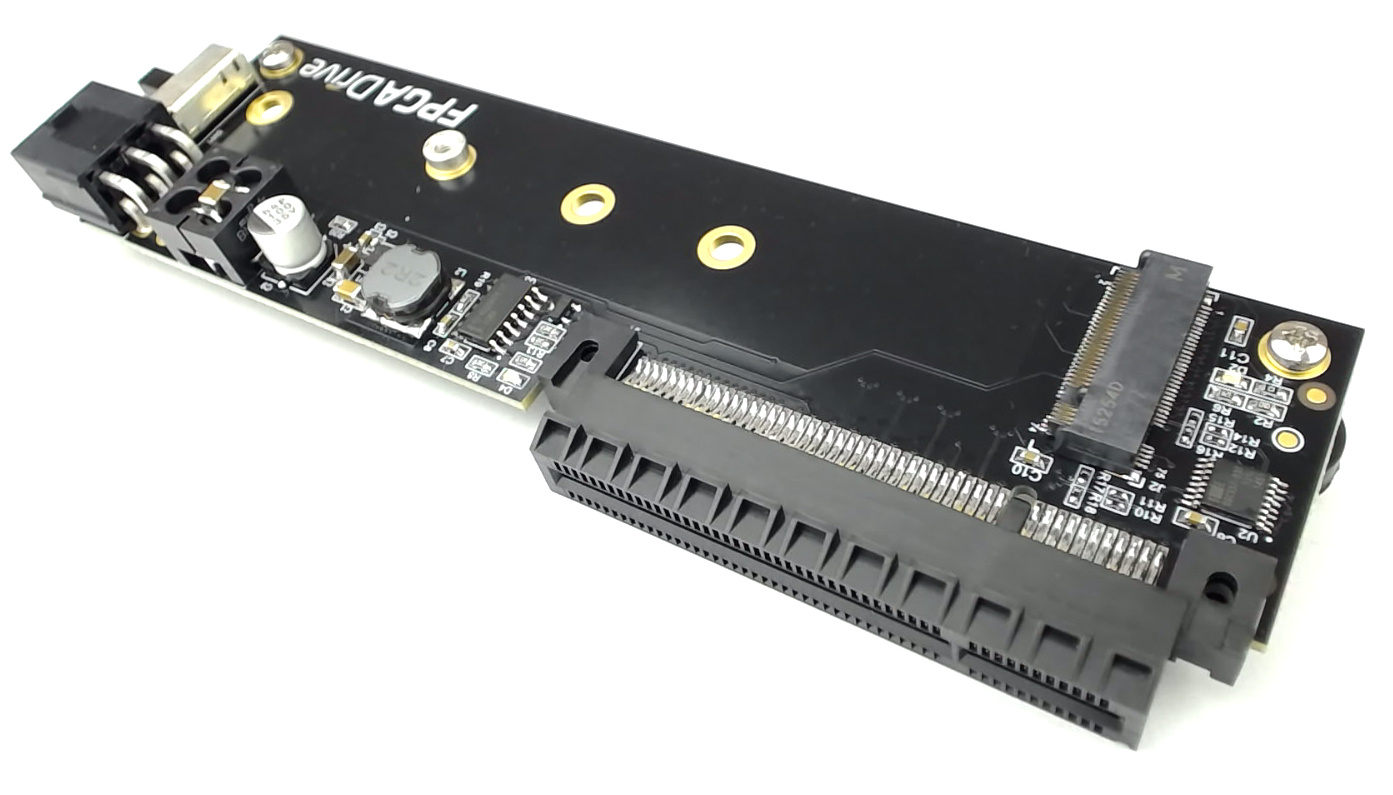| Part #: | OP044 |
| Description: | M.2 PCIe solid-state drive to FPGA board adapter with example designs for the Xilinx Series-7 development boards and the PicoZed FMC Carrier Card V2. |
| Status: | Discontinued. No replacement part available. |
| Price: | USD $249.00 |
| HTS: | 8473.30.11 |
| Sched B: | 8473.30.0002 |
| HS Code: | 8473.30.00 |
| ECCN: | EAR99 |
| Origin: | Canada (CA) |
FPGA Drive
Description
FPGA Drive is an adapter that allows you to connect an M.2 form factor NVMe SSD to your FPGA or MPSoC development board. For more detailed information, including specifications, technical documents, tutorials and example designs for the latest version of Vivado, please visit the product website.
- Supports 2x M.2 NGFF M-key PCIe solid-state drives (SSD not included)
- Supports up to 4 lanes PCIe Gen3
- 8-lane PCIe edge connector interfaces with FPGA development boards in standard PCI Express card form factor (up to 8 lane width)
- 100MHz oscillator supplies clock for both FPGA and SSD
- Switching power supply converts 12VDC to 3.3VDC
- Includes power cable for use with Xilinx Series-7 eval board power supplies and PicoZed FMC Carrier Card V2 power supply
- Reference designs for several FPGA and MPSoC Evaluation boards
- Straightforward tech support
Frequently asked questions
Is FPGA Drive compatible with my FPGA board?
Please visit the product website for a list of compatible FPGA boards.
Where can I find the tutorials and example designs?
Please visit the product website for links to the tutorials and example designs.
Where does the FPGA Drive FMC get power from?
FPGA Drive gets power from the same power adapter that supplies power to the FPGA board. It does NOT get power through the PCIe edge connector. FPGA Drive comes with a power cable (see image below) that creates two 12V outputs from a single power adapter. One of those outputs is used to power the FPGA board and the other is used to power the FPGA Drive. This cable should only be used with power adapters that are supplied with a Xilinx Series-7 Eval board, because the pinout of adapters for other boards (such as Altera boards) may differ. Damage may occur to the FPGA Drive or the SSD if you connect a power adapter that was intended for a board other than the Xilinx Series-7 Eval boards.
 Power splitter cable for use with the Xilinx Series-7 Eval boards and PicoZed FMC Carrier Card V2
Power splitter cable for use with the Xilinx Series-7 Eval boards and PicoZed FMC Carrier Card V2
Do I need any purchased IP to use FPGA Drive?
In most applications, you do not need any purchased IP to use the FPGA Drive. Most FPGA development boards in PCIe card form factor, will have at least one integrated PCIe block, which is the minimum requirement for interfacing with an M.2 NVMe SSD. The reference designs do not use any purchased IP and they allow an M.2 NVMe SSD to be accessed in PetaLinux. In that use case, the NVMe protocol is handled by the operating system, or more specifically by the embedded microprocessor. If you have an application where the NVMe protocol must be handled in the FPGA fabric, you may require purchased IP.
What is the maximum read/write speed achievable with FPGA Drive?
See this article for a complete answer.
Which SSDs does FPGA Drive support?
FPGA Drive was designed to support all M.2 form factor PCIe (M-key) solid-state drives. This includes the four possible lengths: 42mm, 60mm, 80mm and 110mm (specifications 2242, 2260, 2280 and 22110 respectively). FPGA Drive comes with a standard M.2 standoff that can be moved to the position that is appropriate for the length of SSD that you are using.
What accessories come with the FPGA Drive?
Apart from the power cable, FPGA Drive also comes with rubber feet (bumpers) to match the height of the Xilinx Series-7 eval boards and also the PicoZed FMC Carrier Card V2. It also comes with an M.2 standoff and the required screws for fixing an SSD to the board.
 Rubber feet to match the height of the PicoZed FMC Carrier Card V2
Rubber feet to match the height of the PicoZed FMC Carrier Card V2
 Standoffs, screws and bumpers to match the height of the Xilinx Series-7 Eval boards
Standoffs, screws and bumpers to match the height of the Xilinx Series-7 Eval boards
What does NOT come with the FPGA Drive?
FPGA Drive does not come with a power adapter, instead it comes with a power cable so that you can use your Xilinx Series-7 FPGA board’s power adapter to supply both the FPGA board and FPGA Drive. The supplied power cable does NOT support any FPGA boards other than the Xilinx Series-7 Eval boards and the PicoZed FMC Carrier Card V2.
FPGA Drive does not come with a solid-state drive; they can however be easily purchased from several online retailers such as amazon.com.